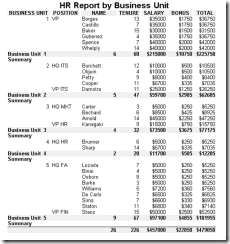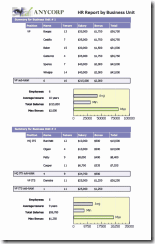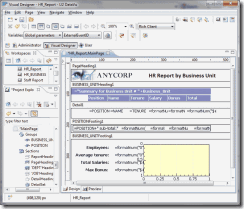Replacing Legacy Reporting with U2 DataVu
We all know what they look like: hard-to-read reports with mono-spaced fonts and — aside from the columns of text and the occasional company header — completely barren. More often than not, customers must log into a terminal session in order to generate, print, or view the reports. These reports are almost never available in easily consumable or distributable formats such as PDF.
Today's users expect their information to be ready to use and available over the web or sent directly to their inbox. They want well-presented, professional reports that can be taken to a board meeting at a moment's notice. Using U2 DataVu, it is easier than you may realize to provide sleek reports to customers both online and via e-mail.
U2 DataVu allows you to query a UniData/UniVerse database to create and distribute visual reports that are not restricted to column and row text. It equips you with the ability to design your reports graphically and include images (such as page and/or report headers) as well as embedding charts.
It is important to overcome current limitations, particularly when migrating legacy Pick systems to systems such as Rocket U2 that have more advanced toolsets available. For example, if a current report is generated nightly and is automatically spooled to hardcopy, now can be an ideal time to change the report so that it is automatically e-mailed to everyone who requires it.
Evaluating Your Options
When porting your existing text-based reports into U2 DataVu, you should approach it on a report-by-report basis. There are a number of methods you will need to consider when migrating your reporting to the new system: (1) the low-hanging fruit for when you report directly from your primary data files and can do a one-to-one port; (2) high-performance reporting by using temporary files generated in advance at set intervals to cover large/complex reports; and (3) where you completely offload reporting from your production system.
How you proceed does not have to be the same for each report and will have several points of consideration. Take into account the performance requirements, how the customers will access the report, how they want it distributed in the future, as well as the complexity of the report itself, such as consolidating data from multiple files.
The Low-Hanging Fruit
For an example of the first method, let us look at a simple report. We have a file called HQASSETS, which has seven dictionary items associated with it: BUSINESS_UNIT, POSITION, NAME, TENURE, SALARY, BONUS, and TOTAL.PAY (just SALARY + BONUS via an I-Type). An HR professional might request that you generate a report on a monthly or yearly basis that would include a summary of this information by business unit and grouped by job position. In response to their request, you can produce an ad-hoc text report directly out of RetrieVe/UniQuery like figure 1.
LIST HQASSETS BREAK.ON BUSINESS_UNIT BREAK.ON POSITION NAME TENURE TOTAL SALARY TOTAL BONUS TOTAL TOTAL.PAY LPTRTOTAL TOTAL.PAY LPTR
Fig. 1
Migrating simple reports such as the one above (and BASIC-driven reports of similar complexity) is straightforward and is often the best way to start. Nothing boosts a project quite like a few quick wins at the start. So if you are short on time and mainly care about enabling greater access to the reports, consider the "Quick Reports" option which is ideal to quickly pull data out of your Rocket U2 system and into a simple report format for access via the web or by e-mail.
With only a bit more effort, an equivalent Visual Report in U2 DataVu can duplicate the report in figure 2 while also expanding upon your ability to display this data. Here is a Visual Report using this same data that also provides additional summary information, including embedded charts, for each business unit (fig. 3).
Fig. 2
Fig. 3
To develop this report, use the U2 DataVu development tool to create a Visual Report that U2 DataVu Web can deploy to customers. As seen in figure 4, designing the above report is not overly complex, and the drag-and-drop interface gives you intuitive control.
Fig. 4
High-Performance Reporting
Not all reports can (or should) be migrated by directly reporting from your primary files. The most common reasons for this include complexity and performance.
When a report requires extensive processing of the data, you may be required to create temporary reporting files that are generated by a BASIC program. Generally, this will be a program that is either run explicitly at set times. It could also be the existing BASIC reporting program that has been repurposed as a PHANTOM to be scheduled at intervals (e.g., monthly) that are appropriate for the report.
Temporary reporting files can greatly reduce both the report generation time for a user and can also mitigate against potential system performance impacts during peak hours of operations. Have you ever tried to use a production system when a few users are all running large reports? *Zzzzzzzz*.
One situation that would be appropriate for temporary reporting files would be when there is a large CUSTOMER file with a multivalued field linking to all the customer's orders in the ORDER file. Although Rocket Software developed U2 DataVu to handle multivalued fields, this would not help you if the report takes five minutes to return because it is busy summing the orders per customer for your entire customer base each time they run it.
You can create these temporary files by building a nightly PHANTOM program. This program will generate a file called CUSTOMER.ORDER.VALUE, which has a single record to contain the summed total value of all the orders for each customer. This temporary data can now be used either directly or via a dictionary item of CUSTOMER any time the total order value of a customer needs to be used as a value in, or as a constraint for, a report.
Moving Reporting Off Production
The last piece of the reporting puzzle to consider is especially enticing for those running on high-availability Rocket U2 systems. Did you know that you can now do reporting from your secondary system running only on standby licenses? Now you can completely remove the reporting load from production to your backup system without having to pay for full licenses. Add in replication and you now have a hot-backup/live-reporting system without the risk of negatively impacting your core business functions.
1990 called; it wants its reports back
Why be stuck in the past when we have the tools that let you you work in the present and prepare for the future? U2 DataVu enables you to provide information to your customers when they need it and how they need it, all while looking stylish at the same time. With U2 DataVu your customers can also move beyond simple reporting with interactive dashboards that will allow them to get the most value out of their data.
Not being on a Rocket U2 database is not an excuse either. If you are still on a legacy Pick database, take advantage of the U2 Migration Factory to rejuvenate your system, and restore your ability to innovate!